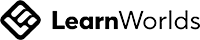Ok...so maybe I have *almost* sold you on trying out an online voice lesson...but there's still one more concern:
" Do I need anything special to take online lessons?"
NO! You sure don't!
Do you have a solid internet connection? Well, that is the most important thing you'll need . Ideally, the faster the connection-the better! If you have that, you have a few options as far as how exactly you will have your online singing lesson.
Ideally, you'll have a desktop or laptop you can use for your lesson. Lessons work equally well on Mac or PC, so no worries about that!
But! Many of my students have used an iPad , or even their phone! The sound quality on these devices is actually quite solid, so please don't rush out to buy a special microphone for your lessons.
The main thing is that you want to be in a space where you can focus and not be distracted. Although some of my students have been in cars for their lessons (yes, really! And NO, they were not driving!), it's not recommended...although it CAN work if we need it to!
FaceTime is just fine if you have an iPad, iPhone, or Mac, but Zoom is probably the best option as far as online singing lessons these days.
The reason why Zoom is so great - well , there are several reasons!
First of all, Zoom is completely free to use. It also downloads in no time at all. Second, since I pay for the upgraded service on my end...I can record your lessons, which is SUPER helpful!
Zoom also has all sorts of bells and whistles such as screen sharing, among other things, that can truly optimize your lesson experience. Sound quality is also quite good, and just as with FaceTime, no, you don't need to purchase an external microphone.
I love the ability to share my screen during a lesson- I often use it to bring up song lyrics so my singer can see them! And the recording capability? Priceless! This way, my singers can track their amazing progress!
So , there you have it! Have a quiet are in your space? A strong internet connection? A computer or reliable device with video capabilities? Well then- you are perfectly ready to start online vocal training.
Having said all THAT! Absolutely, you can purchase an external microphone if you so choose. One that I suggest is the Blue Yeti microphone for a clear, crisp quality.
Really, your online lesson is what you make it! It's easier than ever for quality musical instruction to be accessible to all.
Will I be seeing you online soon?
Schedule a lesson with me here!
" Do I need anything special to take online lessons?"
NO! You sure don't!
Do you have a solid internet connection? Well, that is the most important thing you'll need . Ideally, the faster the connection-the better! If you have that, you have a few options as far as how exactly you will have your online singing lesson.
Ideally, you'll have a desktop or laptop you can use for your lesson. Lessons work equally well on Mac or PC, so no worries about that!
But! Many of my students have used an iPad , or even their phone! The sound quality on these devices is actually quite solid, so please don't rush out to buy a special microphone for your lessons.
The main thing is that you want to be in a space where you can focus and not be distracted. Although some of my students have been in cars for their lessons (yes, really! And NO, they were not driving!), it's not recommended...although it CAN work if we need it to!
FaceTime is just fine if you have an iPad, iPhone, or Mac, but Zoom is probably the best option as far as online singing lessons these days.
The reason why Zoom is so great - well , there are several reasons!
First of all, Zoom is completely free to use. It also downloads in no time at all. Second, since I pay for the upgraded service on my end...I can record your lessons, which is SUPER helpful!
Zoom also has all sorts of bells and whistles such as screen sharing, among other things, that can truly optimize your lesson experience. Sound quality is also quite good, and just as with FaceTime, no, you don't need to purchase an external microphone.
I love the ability to share my screen during a lesson- I often use it to bring up song lyrics so my singer can see them! And the recording capability? Priceless! This way, my singers can track their amazing progress!
So , there you have it! Have a quiet are in your space? A strong internet connection? A computer or reliable device with video capabilities? Well then- you are perfectly ready to start online vocal training.
Having said all THAT! Absolutely, you can purchase an external microphone if you so choose. One that I suggest is the Blue Yeti microphone for a clear, crisp quality.
Really, your online lesson is what you make it! It's easier than ever for quality musical instruction to be accessible to all.
Will I be seeing you online soon?
Schedule a lesson with me here!